ControllerConnectionStateReactor¶
Contents |
Introduction¶
ControllerConnectionStateReactor is an interface which monitors the controller connection and input focus. It will set all objects in the list to active when the controller is connected and input focus is not captured by anything else.
p.s. Input focus means “able to receive input”, normally known as “in foreground”. If overlay is shown, the current scene will be in the background and lose focus.
- Size
The number of objects existing in the container.
- Game objects
These objects are necessary to monitor the controller connection and input focus.
Resources¶
Script ControllerConnectionStateReactor.cs is located in Assets/WaveVR/Extra
How to Use¶
- ControllerConnectionStateReactor.cs can be attached to any GameObject.
- In
Target Game Objectsfield, you should input the number of GameObject(s) and drag GameObject(s) into field like:
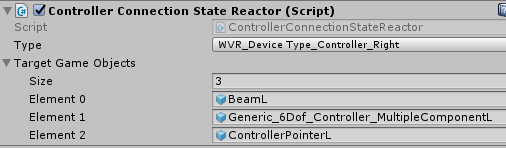
Now, these GameObject(s) can monitor the controller connection and input focus.