WaveVR_ControllerManager¶
We do NOT encourage using this script since WaveVR_PoseTrackerManager provides more features.
Contents |
Introduction¶
WaveVR_ControllerManager tracks a device and shows / hides the corresponding GameObject if the device is tracked / lost-tracking.
Once a tracked device is connected to a host, WaveVR_ControllerManager will broadcast the device index.
When WaveVR_ControllerManager receives the device_connected event broadcasted from WaveVR.cs, it will check the device connection status in OnDeviceConnected.
Function BroadcastToObjects sends a broadcast to SetDeviceIndex function in the customized script of a specified GameObject.
Resources¶
Prefab WaveVR is located in Assets/WaveVR/Prefabs/
Script WaveVR_ControllerManager.cs is located in Assets/WaveVR/Scripts/
Sample scene ControllerManager_Test is located in Assets/Samples/ControllerManager_Test/Scenes/
Sample script ControllerManagerTest.cs is located in Assets/Samples/ControllerManager_Test/Scripts/
How to Use¶
- Open the sample scene ControllerManagerTest.
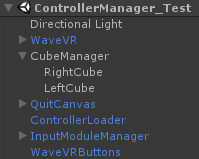
Look in Inspector of CubeManager. The script WaveVR_Controller Manager is used here.
Put RightCube to
Dominant, LefCube toNonDominant.
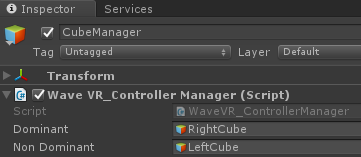
RightCube and LeftCube are used to demonstrate the usage of the sample script ControllerManagerTest.cs.
The sample script ControllerManagerTest.cs is used to receive the index from WaveVR_ControllerManager.
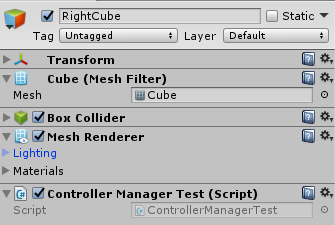
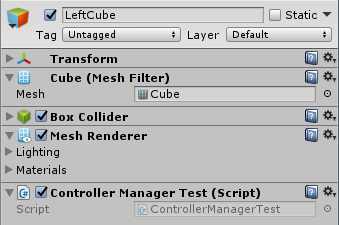
Run this sample on an Android device. If the right / left controller is connected, the right / left cube will be shown in scene.
Script¶
Listen / Remove WaveVR_Utils.Event.DEVICE_CONNECTED event in OnEnable / OnDisable
void OnEnable()
{
WaveVR_Utils.Event.Listen(WaveVR_Utils.Event.DEVICE_CONNECTED, OnDeviceConnected);
}
void OnDisable()
{
WaveVR_Utils.Event.Remove(WaveVR_Utils.Event.DEVICE_CONNECTED, OnDeviceConnected);
}
If a device is connected, OnDeviceConnected will be called.
private void OnDeviceConnected(params object[] args)
Sample Code¶
The sample code ControllerManagerTest.cs shows how to get the pose of a device by using the device broadcasted from WaveVR_ControllerManager.
The function SetDeviceIndex is unique and used to receive broadcasts.
After receiving a broadcast, the eDevice will be updated.
public void SetDeviceIndex(WaveVR_Controller.EDeviceType device)
{
Log.i (LOG_TAG, "SetDeviceIndex, _index = " + device);
this.eDevice = device;
}
In Update, Interop.WVR_GetPoseState is called with _type to get the pose.
WVR_DeviceType _type = WaveVR_Controller.Input (this.eDevice).DeviceType;
Interop.WVR_GetPoseState (
_type,
WVR_PoseOriginModel.WVR_PoseOriginModel_OriginOnHead,
500,
ref pose);