WaveVR_Reticle¶
Contents |
Introduction¶
The reticle pointer is implemented in the WaveVR_Reticle script, whose properties describe what the point looks like and how it behaves.
It is a point at the center of the screen to show the reticle to your eyes.
The goal of this script is to draw the focus of your eyes and to interact with the object in which you are interested in the VR world.
Sample Scene¶
- Gaze_Test is located in Assets/Samples/Gaze_Test/Scene/
Resources¶
- The script WaveVR_Reticle.cs is located in Assets/WaveVR/Scripts.
- The appearance of the pointer is shaped by the material WaveVR_Reticle.mat which is located in Assets/WaveVR/Resources.
- The controller pointer shader WaveVR_Reticle.shader is located in Assets/WaveVR/Resources.
- The ReticlePointer prefab of the HMD is located in Assets/WaveVR/Prefabs.
How to Use¶
WaveVR provides the prefab ReticlePointer to generate a reticle while WaveVR Gaze demonstrates how to use it.
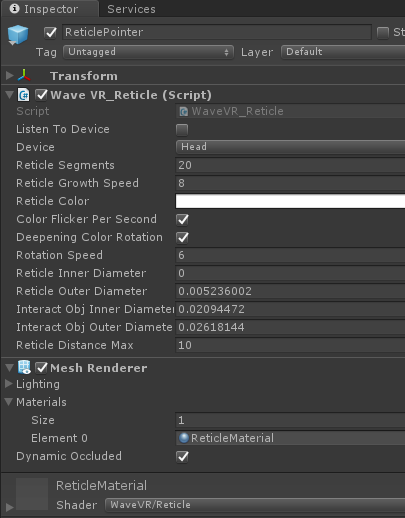
The following is the property list of the reticle pointer.
- ListenToDevice
This is for detecting whether the device is connected or not. If true, the reticle will appear only when the device is connected.
- device
This is for the WaveVR device type. It should be Head for the reticle.
- reticleSegments
This is for the number of segments making the reticle circle.
- reticleGrowthSpeed
This is for the growth speed multiplier for the reticle.
- reticleColor
This is for the color of the reticle pointer.
- colorFlickerPerSecond
This is for the color flicker flag of the reticle pointer.
- deepeningColorRotation
This is for the color deepening flag of the reticle pointer during rotation status.
- rotationSpeed
This is for the rotation speed of the reticle pointer (1 is the highest speed, 9 is the lowest)
If you would like to define your own reticle point, just change its property values listed above.