WaveVR_AdaptiveControllerActions¶
Contents |
Introduction¶
Note
You have to use Buttons instead of WaveVR_ButtonManager to enable the button effect.
WaveVR_AdaptiveControllerActions shows a color spot on the button when the button has been pressed or ,touched and, it is dependent on WaveVR_RenderModel.cs and the precondition is that all devices need to follow WaveVR rules.
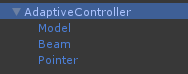
This script provides customization options for the user.
Enable Button Effect
If this is checked, a button effect shows when a button pressed. The default is true.
Device
Monitor to device.
Use system config
If this option is checked, the button effect color is defined by the system. The default is true.
Button Effect Color
If Use system config is not checked, a user picks up a customized color when pressed.
Sample¶
- AdaptiveController: in Assets/WaveVR/Resources/
Resources¶
Script WaveVR_AdaptiveControllerActions.cs in Assets/WaveVR/Scripts/ControllerModel/