Sample 5—Chair Segmentation¶

Compatibility¶
AMD graphics cards are not compatible with SRWorks’ 3D Reconstruction module, a requirement of this scene.
Features¶
Feature |
Description |
|---|---|
Scene Understanding |
While scanning, SRWorks seeks to understand object type in the real world. In this level, object type chair is used. |
Components¶
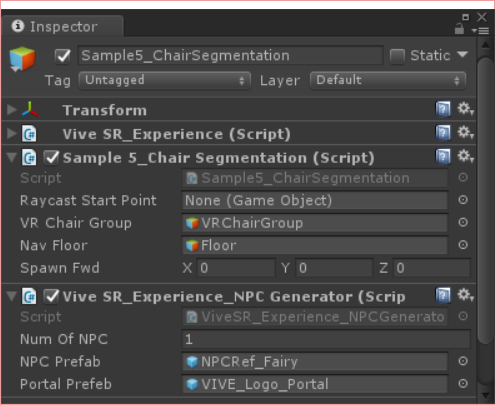
GameObject |
Components |
Description |
|---|---|---|
Sample5_ChairSegmentation |
Sample5_ChairSegmentation |
Handles controller inputs for scanning and saving mesh, testing whether any chair has been identified, and generating NPC fairies |
ViveSR_Experience_NPCGenerator |
Contains functions for generating NPC fairies |
|
StaticMesh |
ViveSR_Experience_Static_Mesh |
Contains functions for scanning, saving, and loading mesh |
ViveSR_Experience_Recons3DAssetLoader |
Contains functions for loading mesh data saved on the local disc |
Controller Input¶
Input |
Description |
|---|---|
Touchpad Up |
Start scanning |
Touchpad Down |
Load saved mesh and segmentation data from the local disc |
Touchpad Left |
Stop scanning |
Touchpad Right |
Test if any chair is scanned; if not, continue scanning |
Trigger |
Generate a toy to throw |
Grip |
Switch Collider Display—available only after mesh data is loaded |
HMD |
When the HMD is close in distance with an NPC fairy, she yields her seat to the player |