Quick Start for SRWorks Unity plugin¶
- Step 1
Complete the environment settings and then launch unity engine
- Step 2
Import Vive-SRWorks-Unity-Plugin.unitypackage
- Step 3
Restart unity engine so that dlls and meta files can be loaded.
- Step 4
Open the sample scene located in ViveSRScenesSample
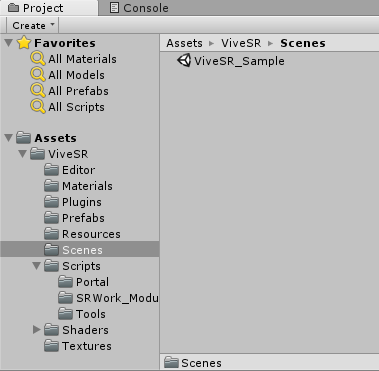
- Step 5
Accept settings
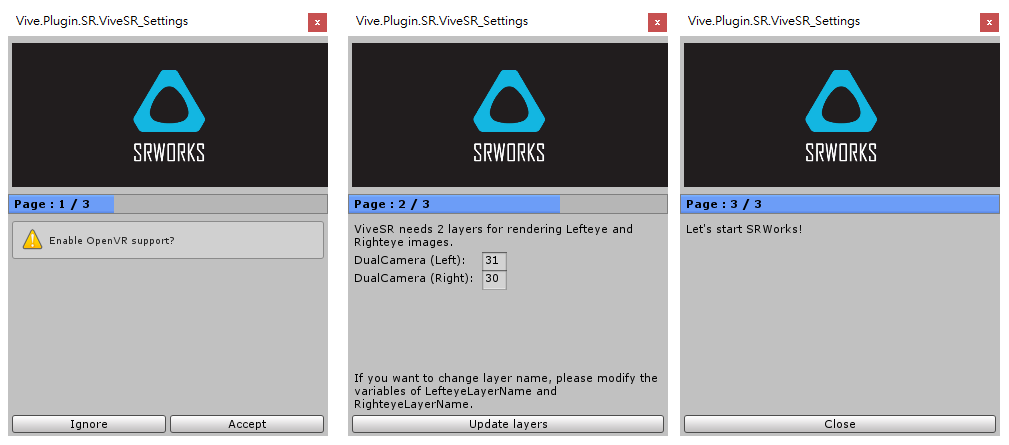
- Step 6
Check and enable necessary SRWorks modules
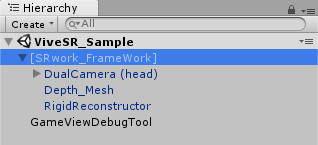
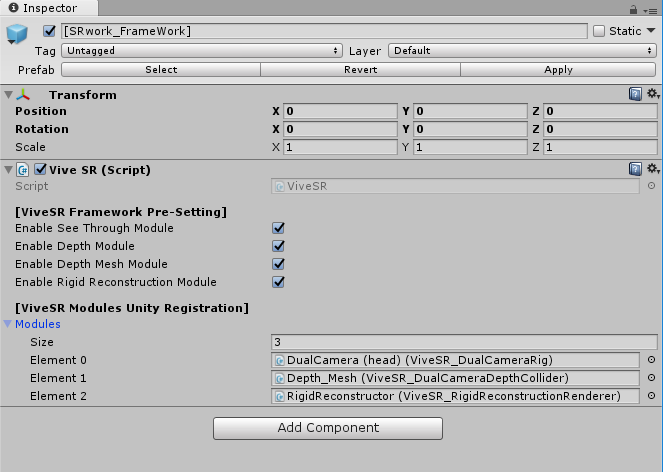
- Step 7
Start to program your content
- Step 8
Launch the GUI by pressing the S + R keys. There are some general usage codes listed in ViveSR_GameViewDebugTool.cs.
Note
If you receive one of the errors below, please restart your unity editor.

The error below does not affect the project; you can ignore it.
