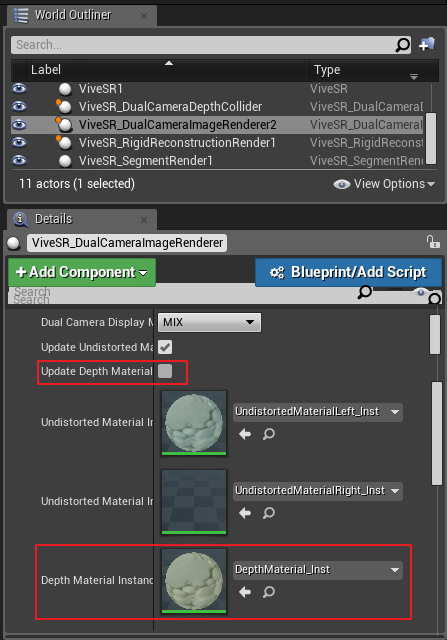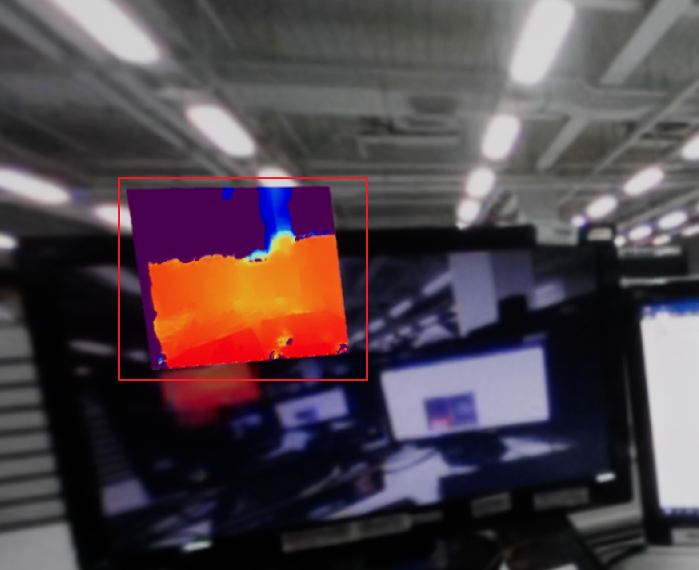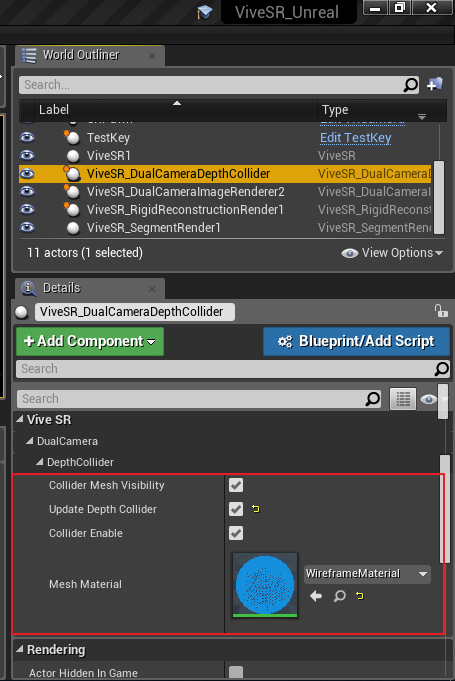Depth Image¶
This module provides depth image and related applications. You may use DepthMaterial_Inst as default Depth Material Instance. Check Update Depth Material to show a real time depth image plane. You’ll need to create a static mesh component in the blueprint to show the depth image.
Setting¶
Actual Execution Result Example¶
Depth Mesh¶
This is generated from information output by the Depth module. This is usually used when you want to attach collider to a real-world object. Depth mesh can be used for interactive purposes with a collider. For example, in the depth mesh sample scene, check Depth Collider Visibility and Update Depth Collider. Mesh Material: Suggest to select WireframeMaterial as a start.