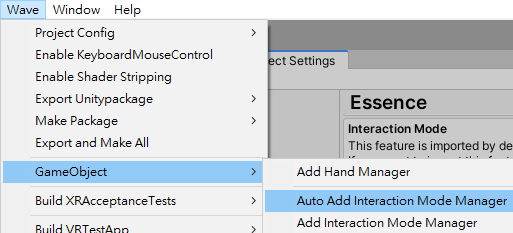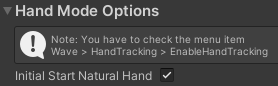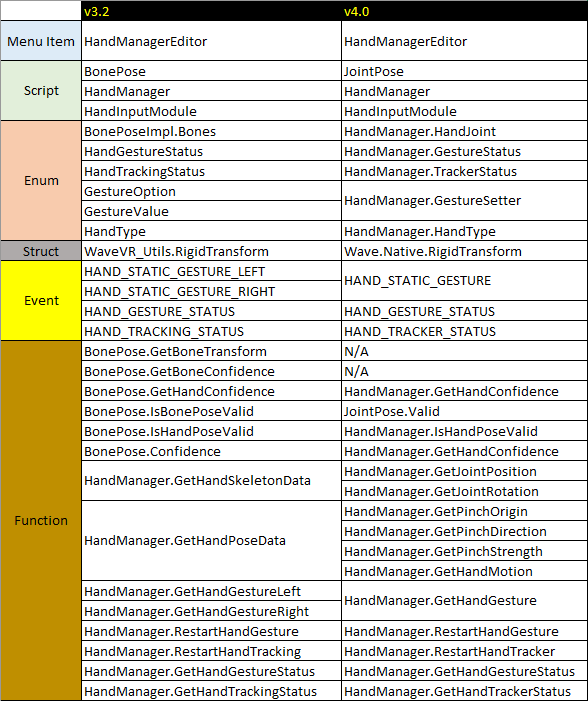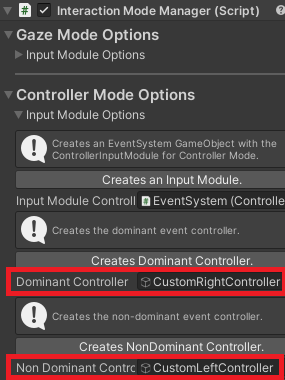Interaction Mode Notifications¶
We list the notifications of using the Interaction Mode here for developers to prevent development problems.
Not to Do¶
- Do NOT remove the file – Asset > Wave > Essence > Interaction > Mode > InteractionModeManager.asset.
- Do NOT rename the InteractionModeManager object.
- Do NOT rename the DominantController and NonDominantController objects.
- Do NOT rename the RightHandSelector and LeftHandSelector objects.
- Do NOT configure the InteractionModeManager settings if you want to use VIVE Wave™ XR plugin default features.
- Do NOT remove the <scene name>__InteractionMode.asset file. This file will be auto-generated if you enable the menu item Wave > GameObject > Auto Add Interaction Mode Manager.
- Do NOT disable all options of the
Button To Triggerfield of Controller Mode Options or you WON’T be able to click buttons for events. - Do NOT disable the
Dominant EventandNon Dominant Eventfields of Controller Mode Options or you WON’T be able to interact with objects. - Do NOT set the value of
Pinch Off Thresholdbigger than the value ofPinch On Threshold.
Suggestions¶
- If you do NOT need the Interaction Mode related features, you should disable the menu item Wave > GameObject > Auto Add Interaction Mode Manager.
- If you see the controller offset is abnormal, check if the InteractionModeManager and Main Camera have the same parent.
- If you do NOT see the Hand Model in the Hand mode, you should check the
Initial Start Natural Handoption and the Wave > HandTracking > Start Hand Tracking menu item.
- If you use your customized controllers, do NOT forget to add the EventControllerSetter.
- If you use your customized controllers, do NOT forget to assign controller objects to the InteractionModeManager.
If you use your customized hand model to replace the VIVE Wave™ XR plugin model, do NOT forget to add a selector with the Hand Beam and Hand Spot Pointer components.
The selector and your customized hand model should have the same parent. About the Hand beam and pointer, refer to the Hand Input Document.
You can remove the InteractionModeManager object and select the menu item Wave > GameObject > Add Interaction Mode Manager to recover the changes of InteractionModeManager.