WaveVR_Beam¶
Contents |
Introduction¶
WaveVR_Beam.cs simulates a laser for the controller to help the user choose an object.
We provide a prefab Beam in Assets/WaveVR/Prefabs/
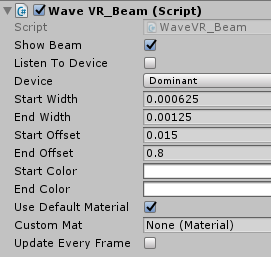
This script provides laser customization options below:
Show Beam
The beam will be shown if this option is checked. The default is true.
Listen To Device
If this option is checked, the beam will be shown when the corresponding device is connected and will be hidden when the corresponding device is disconnected. The default is false.
Device
This option specifies the corresponding device of the beam.
Start Width
For the beam width of the starting side. The default is 0.000625f.
End Width
For the beam width of the ending side. The default is 0.00125f.
Start Offset
For the offset that the beam shows ahead from the controller model. The default is 0.015f.
End Offset
For the beam length. The default is 0.8f.
Start Color
For the beam color of the starting side. The default is 0xFFFFFFFF.
End Color
For the beam color of the ending side. The default is 0xFFFFFFFF.
Use Default Material
The beam will use the material provided by the WaveVR SDK if this option is checked. The default is true.
If Use default material is not checked, you will need to select Custom Mat and the beam will apply this material. You can use it to design your preferred beam style.
Update Every Frame
The beam will update every frame if this option is checked. The default is false.
Resources¶
Script WaveVR_Beam.cs in Assets/WaveVR/Scripts/