How to Get Button Events¶
Introduction¶
Note
WaveVR_ButtonList will be deprecated. Please use WaveVR_ButtonManager instead.
You can refer to WaveVR_ButtonList for the deprecated WaveVR_ButtonList component.
VIVE Wave™ Provides the WaveVR_ButtonManager component in Assets/WaveVR/Scripts/Button folder to use the device buttons.
I.Enables / Disables Buttons¶
Drags the prefab Assets/WaveVR/Prefabs/ButtonManager into your scene.
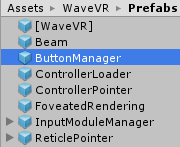
Inside the ButtonManager prefab, you can see the
Hmd Options,Dominant OptionsandNon Dominant Options.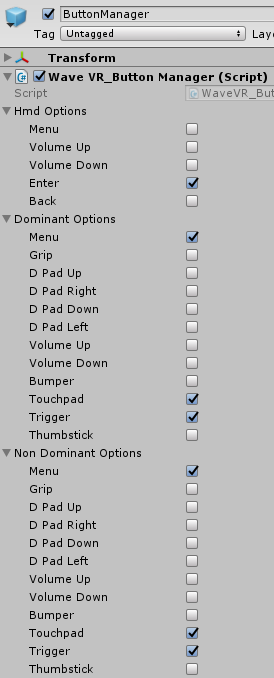
Selects the button checkbox to enable specific buttons.
You can use following sample code to enable or disable the button in runtime:
void Update()
{
if (WaveVR_ButtonManager.Instance == null)
return;
// Enables the dominant trigger button.
WaveVR_ButtonManager.Instance.DominantOptions.Trigger = true;
// Enables the non-dominant thumbstick button.
WaveVR_ButtonManager.Instance.NonDominantOptions.Thumbstick = true;
}
II.Gets Button Events¶
The code format is:
bool ret = WaveVR_Controller.Input(<device type>).<button event function>(<button ID>);
There are device types defined as:
public enum EDeviceType
{
Head = 1,
Dominant = 2,
NonDominant = 3
};
The dominant hand is the right controller in right-handed mode but is the left controller in left-handed mode.
There are button event functions defined as:
public bool GetPress(WVR_InputId _id); // whether button is pressed.
public bool GetPressDown(WVR_InputId _id) // whether button is pressed from unpressed, only 1 frame.
public bool GetPressUp(WVR_InputId _id) // whether button is released from pressed, only 1 frame.
public bool GetTouch(WVR_InputId _id) // whether button is touched.
public bool GetTouchDown(WVR_InputId _id) // whether button is touched from untouched, only 1 frame.
public bool GetTouchUp(WVR_InputId _id) // whether button is untouched from touched, only 1 frame.
There are button IDs defined as:
public enum WVR_InputId
{
// All buttons have press state.
WVR_InputId_Alias1_Menu = WVR_InputId_1, /**< Menu Button. */
WVR_InputId_Alias1_Grip = WVR_InputId_2, /**< Grip Button. */
WVR_InputId_Alias1_DPad_Left = WVR_InputId_3, /**< DPad_Left Button in physical, or simulated by Touchpad Left pressed event. */
WVR_InputId_Alias1_DPad_Up = WVR_InputId_4, /**< DPad_Up Button in physical, or simulated by Touchpad Up pressed event. */
WVR_InputId_Alias1_DPad_Right = WVR_InputId_5, /**< DPad_Right Button in physical, or simulated by Touchpad Right pressed event. */
WVR_InputId_Alias1_DPad_Down = WVR_InputId_6, /**< DPad_Down Button in physical, or simulated by Touchpad Down pressed event. */
WVR_InputId_Alias1_Volume_Up = WVR_InputId_7, /**< Volume_Up Button. */
WVR_InputId_Alias1_Volume_Down = WVR_InputId_8, /**< Volume_Down Button. */
WVR_InputId_Alias1_Bumper = WVR_InputId_9, /**< Bumper Button. */
WVR_InputId_Alias1_A = WVR_InputId_10, /**< Button A. */
WVR_InputId_Alias1_B = WVR_InputId_11, /**< Button B. */
WVR_InputId_Alias1_Back = WVR_InputId_14, /**< Hmd Back Button */
WVR_InputId_Alias1_Enter = WVR_InputId_15, /**< Hmd Enter Button */
// Buttons with ID less than or equal to 15 does NOT have touch state.
// Buttons with ID more than 15 have touch state.
WVR_InputId_Alias1_Touchpad = WVR_InputId_16, /**< Touchpad input device. */
WVR_InputId_Alias1_Trigger = WVR_InputId_17, /**< Trigger input device. */
WVR_InputId_Alias1_Thumbstick = WVR_InputId_18, /**< Thumbstick input device. */
};
So if you want to know whether the device Dominant button Touchpad is Press Down, the code is:
bool pressed = WaveVR_Controller.Input(WaveVR_Controller.EDeviceType.Dominant).GetPressDown(WVR_InputId.WVR_InputId_Alias1_Touchpad)
III.Checks Available Buttons¶
If you cannot get a specific button event, you can using following code to check if the button is available:
void Update()
{
if (WaveVR_ButtonManager.Instance == null)
return;
// Checks if dominant trigger button is available.
bool dominant_trigger_isAvailable = WaveVR_ButtonManager.Instance.IsButtonAvailable(WaveVR_Controller.EDeviceType.Dominant, WaveVR_ButtonList.EButtons.Trigger);
// Checks if non-dominant grip button is available.
bool nonDominant_grip_isAvailable = WaveVR_ButtonManager.Instance.IsButtonAvailable(WaveVR_Controller.EDeviceType.NonDominant, WaveVR_ButtonList.EButtons.Grip);
}
See Also¶
- WaveVR_Controller