How do I fix compile or build errors after importing a custom package?¶
Introduction¶
Unity provides a convenient way for upgrading a coding source - unitypackage.
Right-click on Assets -> Import Package -> Custom Package and select wvr_unity_sdk.unitypackage
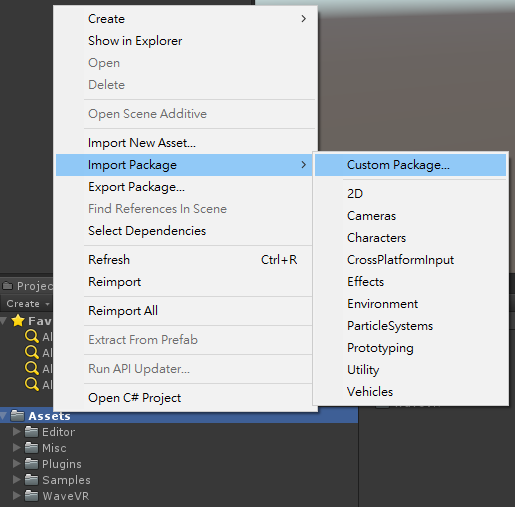
It is possible that even if the import process is successful, you still might encounter a compile error or build failure.
Follow the below for the WaveVR SDK upgrade.
Steps¶
Assuming that there is already a project with the old WaveVR SDK.
- Remove the folder Assets/Plugins/Android/ or files listed below:
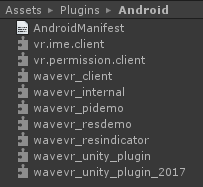
- Remove the folder Assets/WaveVR/
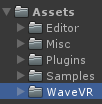
- Remove the files which are listed on the photos -under Assets/Plugins/
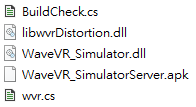
- Re-import the wvr_unity_sdk.unitypackage in the current project to get the Assets/Pluins/ and Assets/WaveVR/ files and folders.
- Or you can create a new empty project -> import wvr_unity_sdk.unitypackage and manually copy these files and folders to existing projects that need an SDK upgrade. (Remember steps 1,2,3)