How Do I Set the Controller Position In a Rotation-Only Environment¶
Introduction¶
VIVE Wave™ uses WaveVR_ControllerLoader to load the controller in runtime. Therefore, the controller position cannot be modified in Editor.
Select the Track Position option to track the position of the controller.
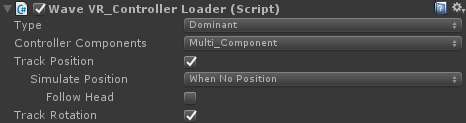
Note
- If the
Track Positionoption is not selected, the controller will be set to rotation-only.
Go to Set the Position of the Rotation-Only Controller In Runtime to learn how to set the position of the rotation-only controller.
Set the Position of the Rotation-Only Controller In Runtime¶
Follow the steps below to set the position of the rotation-only controller.
- Listen to the
CONTROLLER_MODEL_LOADEDbroadcast to receive the controller instance. - Set the position of the controller instance.
private GameObject dominantController = null, nonDominantController = null;
void OnEnable()
{
WaveVR_Utils.Event.Listen (WaveVR_Utils.Event.CONTROLLER_MODEL_LOADED, OnControllerLoaded);
}
void OnControllerLoaded(params object[] args)
{
WaveVR_Controller.EDeviceType _type = (WaveVR_Controller.EDeviceType)args [0];
if (_type == WaveVR_Controller.EDeviceType.Dominant)
{
this.dominantController = (GameObject)args [1];
// Set to (0, 0, 0)
this.domintController.transform.localPosition = new Vector3 (0, 0, 0);
}
if (_type == WaveVR_Controller.EDeviceType.NonDominant)
{
this.nonDominantController = (GameObject)args [1];
// Set to (0, 0, 0)
this.noDomiController.transform.localPosition = new Vector3 (0, 0, 0);
}
}
void OnDisable()
{
WaveVR_Utils.Event.Remove (WaveVR_Utils.Event.CONTROLLER_MODEL_LOADED, OnControllerLoaded);
}