Sample - VRTestApp¶
VRTestApp is a sample app with a collection of levels made for demonstrating various features. For details on specific features, refer to Wave Samples List for the sample list.
- Double-click plugin.uproject in the sample project named plugin.
- The default map VRTestApp will show when the Editor is opened.
- Click the triangle icon next to the Play button, and then select VR Preview. You will see the preview on the pop-up window.
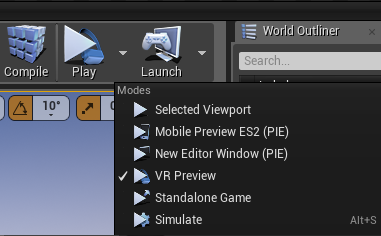
If you want to cook and install to an Android device, you can
- Launch the app

- Alternatively, package the Android build and install through a batch file(*.bat)
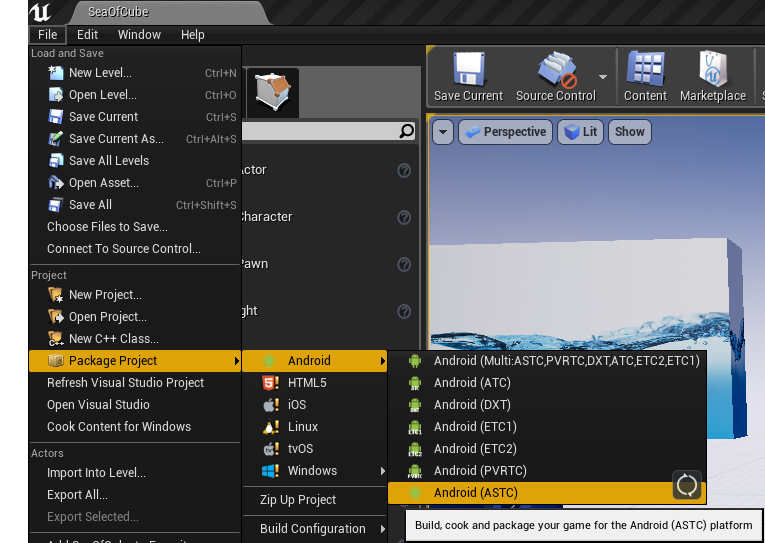
If you want to integrate the Wave Unreal SDK to your existing project, go to Unreal Plugin Getting Started.