MSAA¶
Introduction¶
Multisample Anti-Aliasing (MSAA)
Using MSAA can make the image quality better. However the effect to the foveated rendering is unpredictable. Because of the sampling method, some foveated rendering effects may look worse or better under MSAA 2x and 4x.
Refer to Performance Guidelines for Mobile Devices in Unreal Engine.
Enabling Multisample Anti-Aliasing
To use Multisample Anti-Aliasing (MSAA):
In Edit > Project Settings > Rendering > Mobile section, you can set the Mobile MSAA option to 1x/2x/4x MSAA.
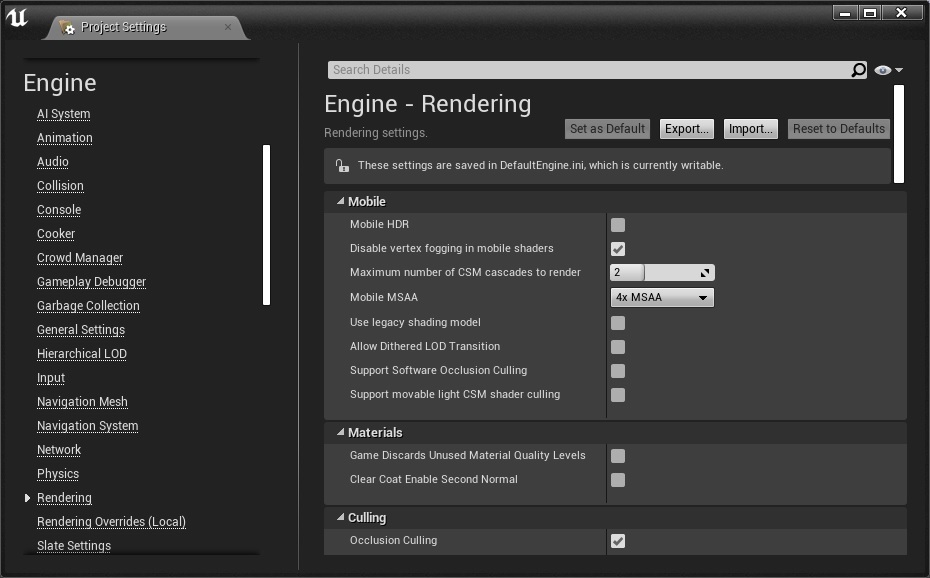
Note
Important: [UE5.0] Mobile MSAA was replaced with MSAA Sample Count in UE5.0. Please must set MSAA Sample Count as No MSAA when Mobile Multi-View is enabled in UE5.0.