Wave XR Plugin Packages¶
There are three VIVE Wave XR Plugin packages:
- VIVE Wave XR Plugin
- Provides basic Unity XR Plugin Framework support. To use Wave XR, this package must be installed. If you only install this pacakge, switching your project to other platforms will be easy.
- VIVE Wave XR Plugin - Native
- Provides access to Wave native API through C# wrapper. If you need to use Wave API directly, install this package.
- VIVE Wave XR Plugin - Essence
- Contains all the exclusive features that Wave provides such as Controller Model, Input Module, Interaction Tool Kit extensions, performance tuning tools and debug tools.
Note
Sounds a bit overwhelming?
Simply import VIVE Wave XR Plugin - Essence and you can start developing VIVE Wave™ applications right away.
Dependency¶
The relationship of the Wave’s three packages:
The VIVE Wave XR Plugin package contains the Wave SDK native API libraries. However, it will only use the API libraries internally (no C# interface). If you need to directly access the Wave SDK API, import VIVE Wave XR Plugin - Native.
The VIVE Wave XR Plugin - Essence package have a wide variety of features and samples which are based on VIVE Wave XR Plugin and VIVE Wave XR Plugin - Native. If you import VIVE Wave XR Plugin - Essence, Package Manager will help you import the other two packages as well.
Switching Platforms¶
If you are migrating a project from other platforms to Wave, we recommend that you remove any unused XR Plug-in Providers as their libraries and resources may increase the size of the output application.
When building a project with cross-platform support in mind, you can migrate to other platforms with minimal effort when using only the VIVE Wave XR Plugin. When the VIVE Wave XR Plugin Package is removed, you do not need to worry about the components or prefabs used in your scene(s) as the VIVE Wave XR Plugin does not provide these. However, if VIVE Wave XR Plugin - Essence and/or VIVE Wave XR Plugin - Native are imported, and your scene used the assets provided in those packages, it will take time to remove those assets and components that are dependent on the Wave platform.
VIVE Wave XR Plugin - Essence Package Features¶
We have many features in the VIVE Wave XR Plugin - Essence Package. Some features are not directly included in the package as they will increase application size even if not used. You can find these features in the Wave XR Essence page under Project Settings.
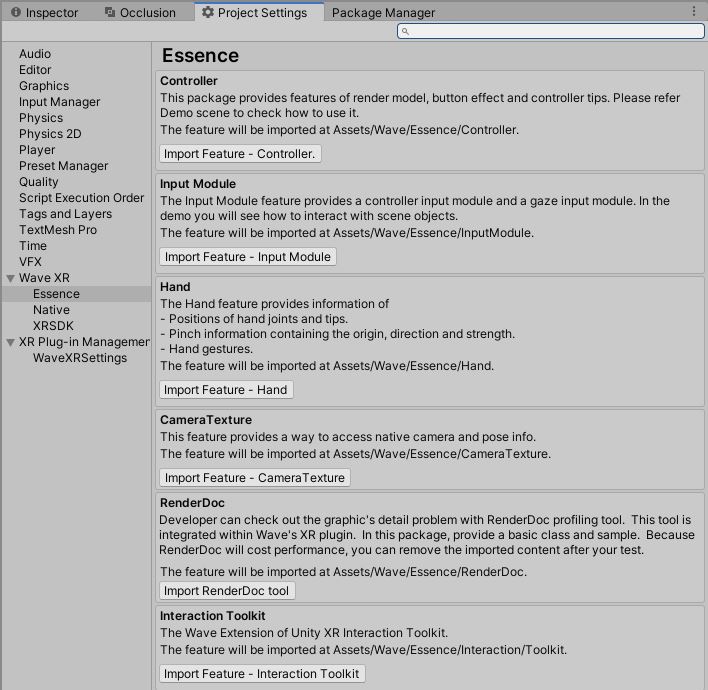
Note
If you meet feature package compiler errors after upgrading VIVE Wave XR Plugin. Go to Edit->Project Settings->Wave XR-> Essence and press Update Feature button to upgrade feature packages.
VIVE Wave XR Plugin - XRSDK Features¶
If you need to customize your AndroidManifest.xml file, import the Custom Android Manifest feature and modify the AndroidManifest.xml file at Assets/Wave/XR/Platform/Android.
Note
The Android Manifest file at Asset/Plugins/Android will be used if it exists.