How to use profiler - Session Frontend¶
Introduction¶
VIVE Wave™ does not offer profiler now, we will briefly tell you how to use the Unreal official profiler tool : Session Frontend.
How to use it¶
- Must launch an Android app by Unreal Editor. (or you can not get session)
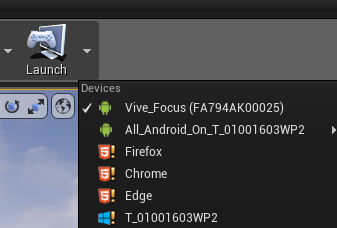
- Open window Window-> Developer Tools-> Session Frontend
- Check your device session.
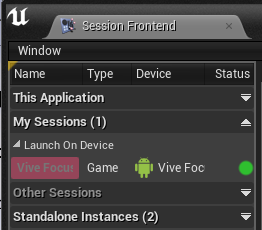
- Click Data Capture (or by Ctrl+c) to start and stop capture. You will get all data after loading the file.
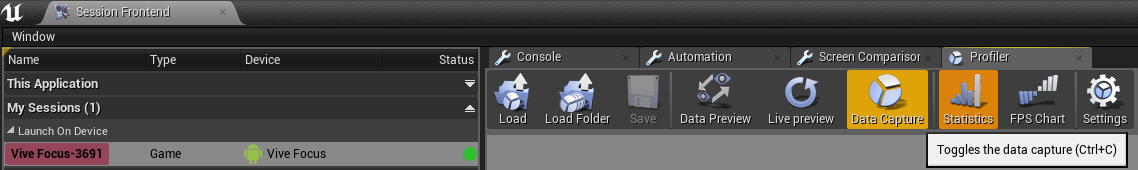
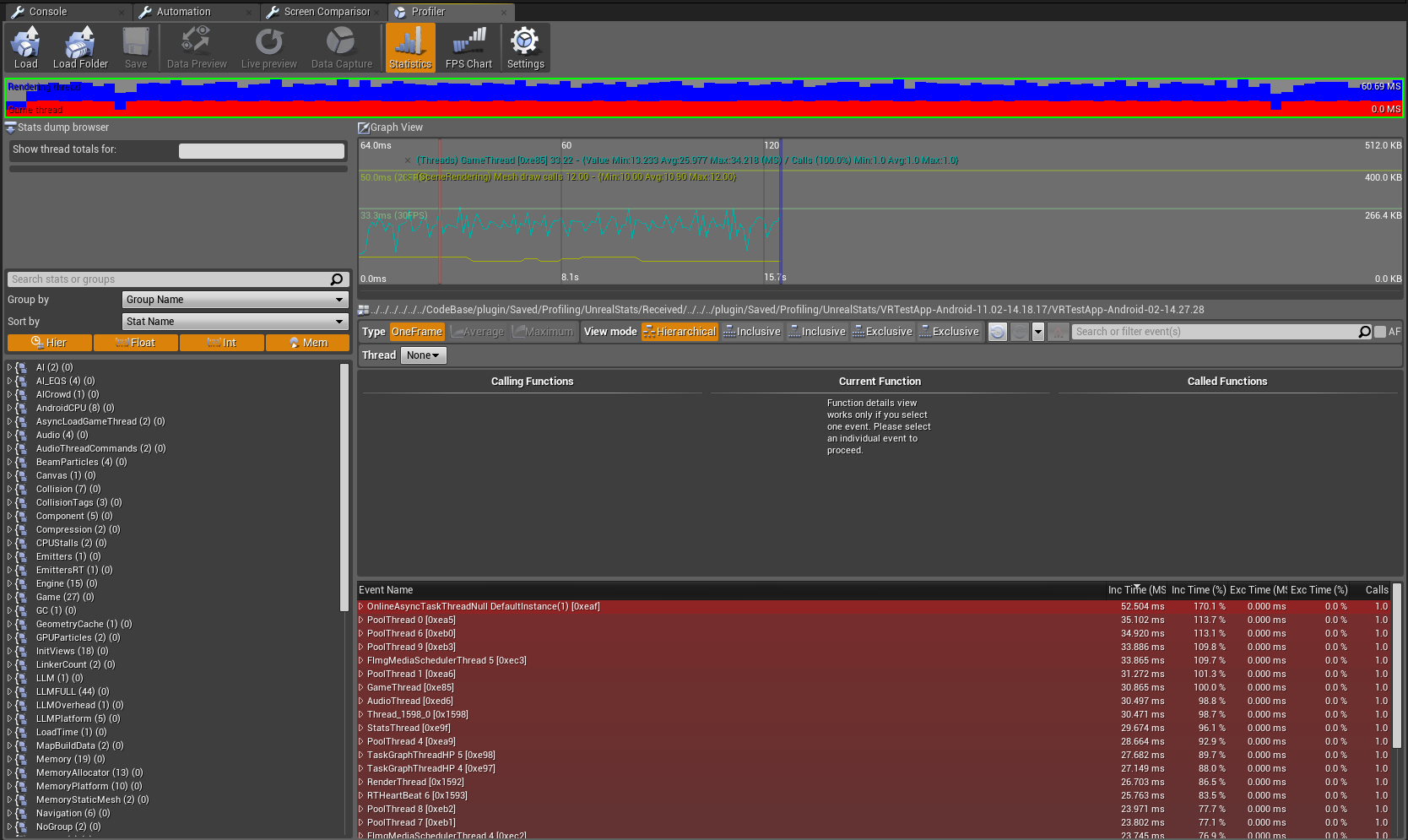
- Redo items 1 and 2 if you disconnect the USB between the device and the PC or you will not find the session.
- See more at : Session Frontend.