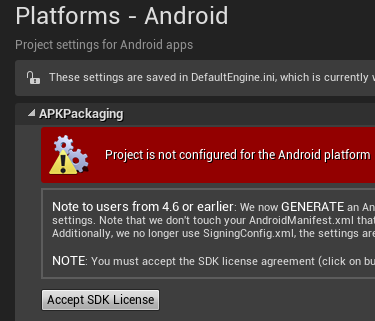Troubleshooting android build¶
[UE5.0 Only] Application crash and caused by ensure condition while launching in UE5.0.¶
Please check the MSAA Sample Count in project settings, sure set it as No MSAA when Mobile Multi-View is enabled.
[UE5.0 Only] The Sky rendered abnormally with the rotation of HMD.¶
Please remove Atmospheric Fog, SkyAtmosphere and check other assets related to Fog effect in your level. The alternative way is to disable Support Sky Atmosphere in project settings without removing SkyAtmosphere asset.
Android license not granted while packing application¶
If you encountered a build failed issue and showed Android license not granted.
Please refer Edit-> Project Settings-> Platforms-> Android and accept Android SDK License
Avoid using notations in your project path¶
If you encounter any build error message like “Unable to load or access files” , please avoid using notations in your project path especially:
- Dot
. - Parentheses
()
Install Android SDK Build Tools version (26.0.2)¶
If the error message shows:
UATHelper: Packaging(Android(ASTC)): [Android SDK Build-Tools 26.0.2].UATHelper: Packaging(Android(ASTC)): Before building your project, you need to accept the license agreements and complete the installation of the missing components using the Android Studio SDK Manager.
Please install Android SDK Build Tools version (26.0.2) and accept its license from SDK manager by Android Studio.
Replace com.htc.vr.sdk.VR with com.htc.vr.sdk.VRActivityDelegate¶
If the error message shows part of below when you upgraded WaveVR SDK to 4.0.0 from older version:
error: cannot find symbol com.htc.vr.sdk.VR
For more information, please refer to FadeOut Effect.