Passthrough Overlay¶
Introduction¶
VIVE Wave™ provides a Passthrough Overlay feature which allows users to see the real world environment while wearing the HMD. Depending on the HMD, the passthrough image may be gray scale or colored. Compared to Passthrough Underlay, Passthrough Overlay will cover virtual objects but Passthrough Underlay will not.
APIs¶
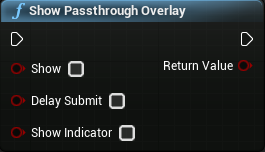
To show or hide the Passthrough Overlay. Warning: Passthrough Overlay will not work if Passthrough Underlay is showing.
- arguments
- Show
- True means to show passthrough overlay, False means to hide passthrough overlay.
- DelaySubmit
- True means to delay the render thread when the passthrough overlay is showing to improve the latency. Besides, the controller indicator will be hidden. False means not to delay the render thread.
- ShowIndicator
- True means to show the controller indicator in passthrough overlay, False means not to show the controller indicator in passthrough overlay.
- return
- True means setting sucessfully, False means setting failed.
See more at WVR_ShowPassthroughOverlay.
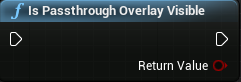
To Check if the passthrough overlay is showing or not.
- return
- True means passthrough overlayset is showing, False means passthrough overlayset is hiding.
See more at WVR_IsPassthroughOverlayVisible.

To adjust the transparency of passthrough overlay.
- arguments
- Alpha
- This value should be between 0.0 to 1.0.
- return
- True means setting sucessfully, False means setting failed.
See more at WVR_SetPassthroughOverlayAlpha.