Pose Manager¶
Contents |
Introduction¶
WaveVR_PoseManager is used to access device poses information.
How to use¶
These APIs are all Blueprints functions, you can use them on any Event Graph window.
Search keyword PoseManager, then the following will show:
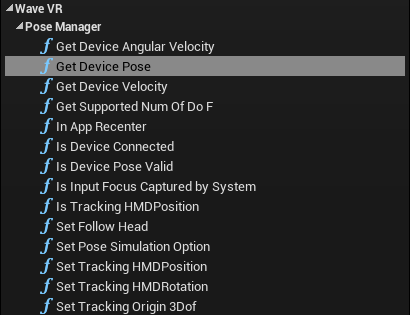
Discription of APIs¶
DeviceType: These APIs may assign a specific device type.
| EWVR_DeviceType |
|---|
| DeviceType HMD |
| DeviceType Controller Right |
| DeviceType Controller Left |
bool GetDevicePose(FVector& OutPosition, FRotator& OutOrientation, EWVR_DeviceType type)
- OutPosition
- Position of the specific device.
- OutOritation
- Orientation of the specific device.
- return
- True means the pose is valid, False means the pose is invalid.
bool IsDeviceConnected(EWVR_DeviceType type)
- return
- True means the specific device is connected. False means the specific device is not connected.
bool IsDevicePoseValid(EWVR_DeviceType type)
- return
- True means the pose of specific device is valid. False means the specific device is invalid. Invalid if the specific device is disconnected.
FVector GetDeviceVelocity(EWVR_DeviceType type)
- return
- Velocity vector.
FVector GetDeviceAngularVelocity(EWVR_DeviceType type)
- return
- Angular velocity vector.
EWVR_DOF GetSupportedNumOfDoF(EWVR_DeviceType Type)
- return
- DOF_6 means 6Dof. DOF_3 means 3Dof.
void SetTrackingHMDPosition(bool IsTrackingPosition)
- IsTrackingPosition
- False means the position of HMD is (0,0,0).
bool IsTrackingHMDPosition()
- return
- True means SetTrackingHMDPosition(true) last time. False means SetTrackingHMDPosition(false) last time.
void SetTrackingHMDRotation(bool IsTrackingRotation)
- IsTrackingRotation
- False means the rotation of HMD is (0,0,0).
void SetTrackingOrigin3Dof()
Means the position of the HMD and the position of the Controllers are (0,0,0). Execute SetTrackingOrigin will cancel this effect.
bool IsInputFocusCapturedBySystem()
- return
- True means the system overlay is showing (by pressing the controller home button).
void InAppRecenter(ERecenterType type)
- type
- Disabled means cancel all the re-center effects. YawOnly means reset Yaw angle only. YawAndPosition means reset the Yaw angle, and also reset a user’s position. RotationAndPosition means reset all the XYZ and Pitch Yaw Rolls. Position means reset the user’s position only.
void SetPoseSimulationOption(SimulatePosition Option)
- Option
- WhenNoPosition means controllers will use simulation pose when in 3DoF. ForceSimulation means controllers will force using a simulation pose. NoSimulation means controllers will not use a simulation pose.
void SetFollowHead(bool follow)
- follow
- True means the distance of the controllers and HMD will remain fixed when the real world controller is steady (put controller on the table for example); in other words, the controller will follow the HMD. False means the controllers will not follow the HMD when the real world controller is kept steady.