Screenshot¶
Introduction¶
VIVE Wave™ SDK allows capturing screenshots while in VR.
Capture a Screenshot¶
You can use the ScreenshotMode API to capture a screenshot image.
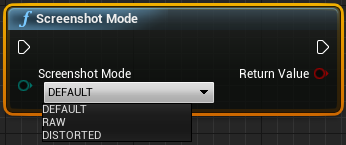
The Screenshot Mode option is used to select the binocular or monocular screenshot mode. There are three modes:
DEFAULT: In theDEFAULTmode, a binocular display image will be captured.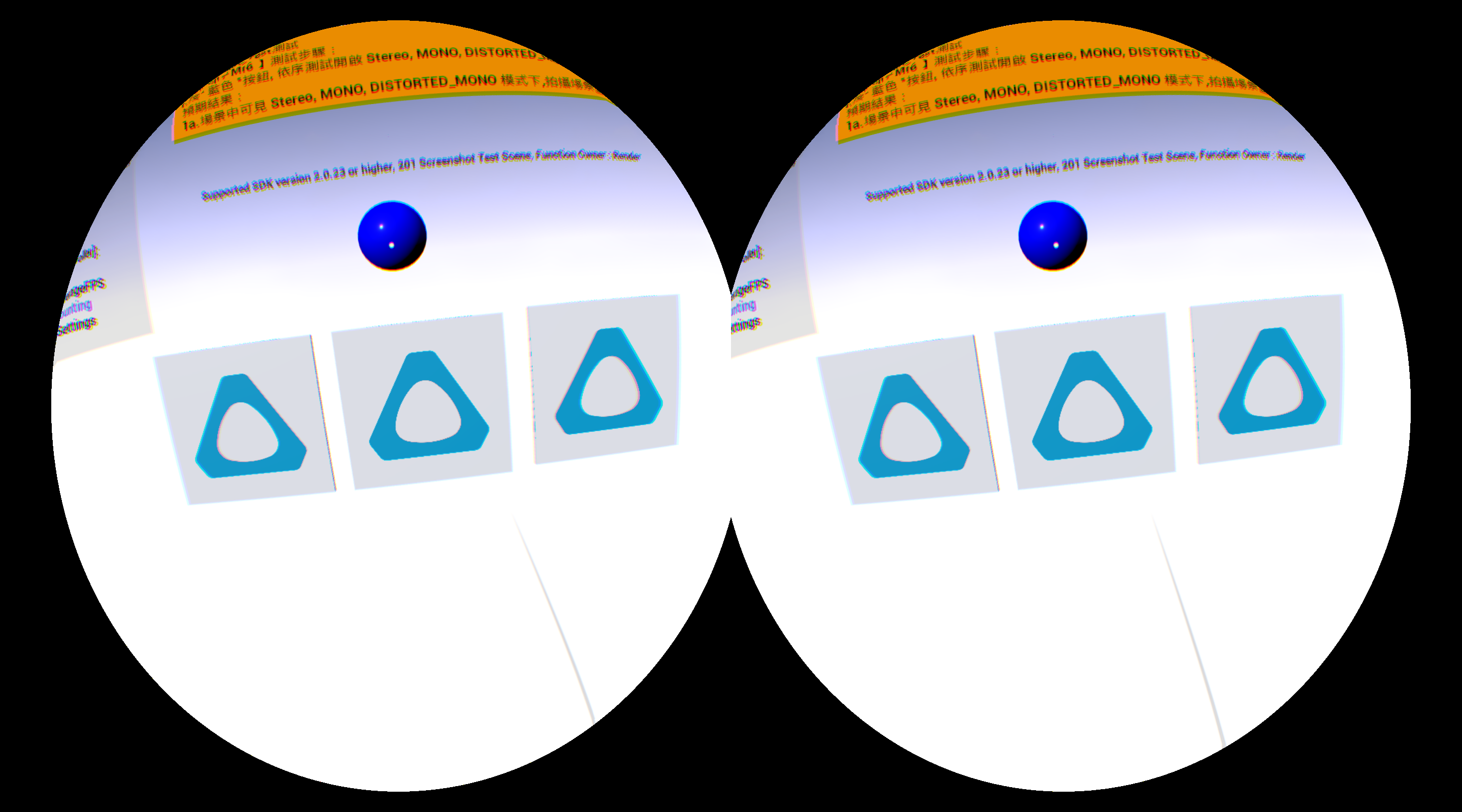
RAW: In theRAWmode, a monocular display image without the distortion correction will be captured.
DISTORTED: In theDISTORTEDmode, a monocular display image with the distortion correction will be captured.
Note
- The
ScreenshotModeAPI should not be called too often. Each call must be spaced more than 1 second apart.
Find the Screenshot File¶
You can use the GetScreenshotFileInfo API to get the path of the screenshot file.
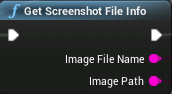
Note
- After calling the
ScreenshotModeAPI, the screenshot file will not be saved immediately. The screenshot file will be saved in a few seconds.