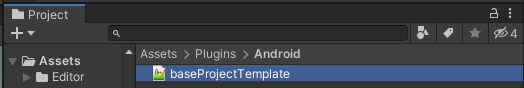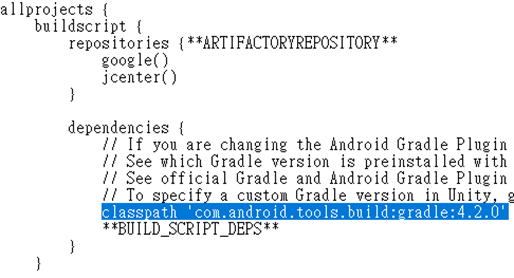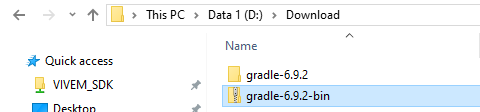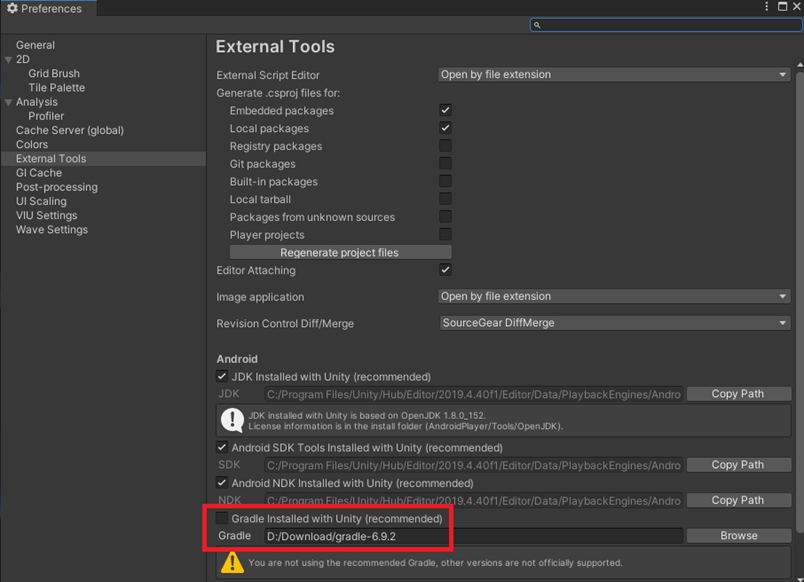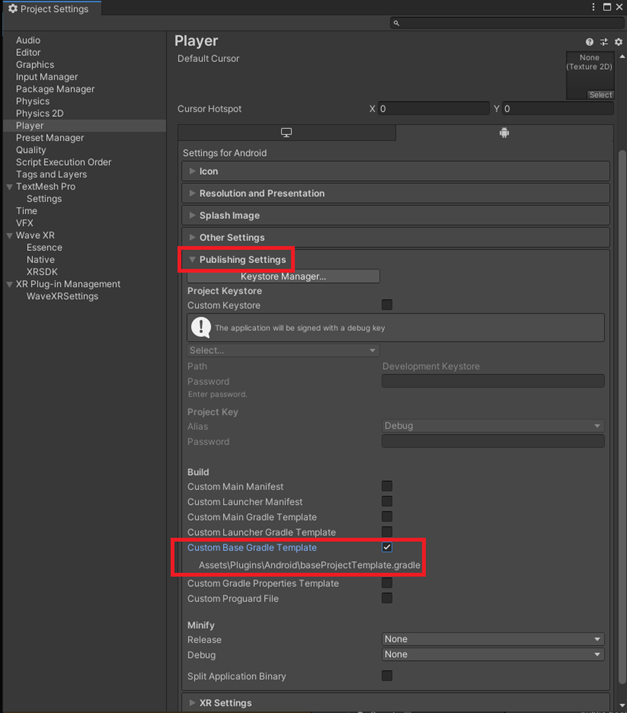SDK Upgrade and Gradle Configuration¶
To support Unity Editor 2022.3 and later versions, the VIVE Wave™ library has been upgraded to Java 11 since SDK version 6.0.
Unity Editor 2022.3 or later¶
No additional Gradle configuration is required.
Unity Editor 2021 or earlier¶
To ensure compatibility, follow these steps:
- Download and extract the gradle 6.9.2 zip file.
- Set the Gradle path: Navigate to Edit > Preferences > External Tools and specify the
Gradlepath to the extracted folder.
- Enable custom Gradle template: Navigate to Edit > Project Settings > Player > Publishing Settings and check the
Custom Base Gradle Templatebox. A baseProjectTemplate.gradle file will be generated in the Assets > Plugins > Android folder.
- Edit custom Gradle template: Open the baseProjectTemplate.gradle file and change the
dependenciesfrom
classpath 'com.android.tools.build:gradle:4.0.1'to
classpath 'com.android.tools.build:gradle:4.2.0'