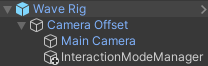XR Rig¶
Unity XR Rig¶
Refer to Configuring your Unity Project for XR about the usage of Unity XR Rig.
Wave Rig¶
Instead of using Unity XR Rig, VIVE Wave™ XR plugin provides the Wave Rig prefab in VIVE Wave XR Plugin - Essence > Runtime > Prefabs.
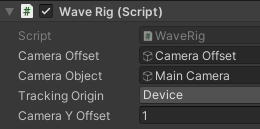
The Wave Rig is used as the anchor for the player. A Rig is the user’s eyes and hands in the virtual world.
It can works together with the Interaction, which allows the user to interact with objects in the virtual world.
The exposed data members of the Wave Rig include:
- Camera Offset: This is the object from which the Camera is offset.
- Camera Object: The Camera used to render the Scene; this GameObject serves as the head of the Wave Rig.
- Tracking Origin: This setting determins the location of the center of the world.
- Camera Y Offset: This determins the height of Camera Offset in meters.
Integrate With Interaction¶
The InteractionModeManager provides the VIVE Wave™ XR plugin defined UGUIs: Gaze Indicator, Controller Components and Hand Components.
Refer to Interaction for the detailed information.
If you uses the InteractionModeManager, you will have to attach the InteractionModeManager to Wave Rig.