Device Pose¶
Introduction¶
You can get device poses through VIVE Wave™ plugin or Unreal Motion Controller .
VIVE Wave™ Plugin (Supports Left-Handed Mode)¶
VIVE Wave™ plugin provides the blueprint function library as below:
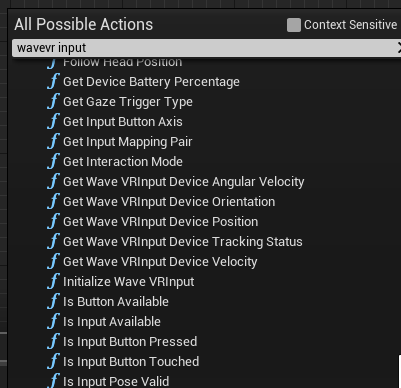
For example, you can use GetWaveVRInputDeviceOrientation to get the controller rotation.
In C++ code:
FRotator UWaveVRInputFunctionLibrary::GetWaveVRInputDeviceOrientation(EWVR_DeviceType device)
In blueprint:
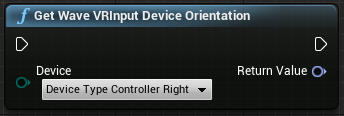
In left-handed mode, the right poses are retrieved from the left connected device and the left poses are retrieved from the right connected device.
VIVE Wave™ Plugin handles the hand-switch automatically.
Motion Controller¶
Please refer to Unreal Motion Controller .
Note
The Motion Controller does not support left-handed mode automatically.
Considering a situation: There is only one controller connected. The controller has the Right type in right-handed mode and Left in left-handed mode.
You will have to know about the current mode to decide which type of the Motion Controller should be used.
The API bool UWaveVRBlueprintFunctionLibrary::IsLeftHandedMode() will return true if current mode is left-handed.
Follow HMD¶
This option takes effect only when the device is rotation-only (3DoF).
- True: The device moves following the head even when being put on a table.
- False: The device does NOT follow the head.
Simulate Position¶
- When No Position: Use simulation positions when the device is rotation-only (3DoF).
- Force Simulation: Use simulation positions anyway.
- No Simulation: Use real positions.