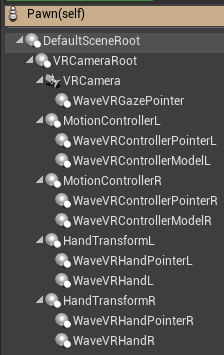Simultaneous Interaction¶
You can use one hand (see Hand Component) and one controller (see Controller Model) simultaneously after enabled the Simultaneous Interaction feature.
Modify AndroidManifest.xml¶
To enable the Simultaneous Interaction feature, you have to add below content to your AndroidManifest.xml.
<uses-feature android:name="wave.feature.simultaneous_interaction" android:required="true" />
Or you can enable the Simultaneous Interaction feature from the Project Settings > Plugins > Wave VR > Interaction Mode > Enable Simultaneous Interaction*.
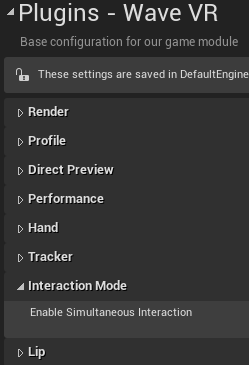
Sample¶
You can find a Raycast sample which demonstrates features Gaze, Controller and Hand concurrently at Content > VRTestApp > Raycast.
And another RaycastEyeTracking sample demonstrates features Eye Gaze (see Eye Tracking), Controller and Hand concurrently.
In the Pawn at Content > VRTestApp > Raycast you can see the components layout which integrates Gaze, Controller and Hand components.