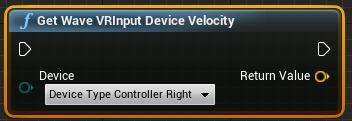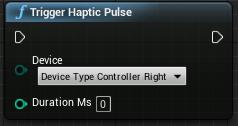Controller Status¶
Introduction¶
Instead of the button events, the controller has many status listed below:
AngularVelocity¶
To get the angular velocity (FVector) of a device.
Note: supported in left-handed mode.
Blueprint¶
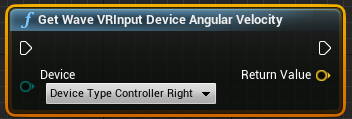
C++¶
FVector UWaveVRInputFunctionLibrary::GetWaveVRInputDeviceAngularVelocity(EWVR_DeviceType device)
Connection¶
To check if a device is connected.
Note: supported in left-handed mode.
Blueprint¶

C++¶
bool UWaveVRInputFunctionLibrary::IsInputAvailable(EWVR_DeviceType device)
Degree of Freedom¶
To get the supported DoF of a device. Rotation-only is 3DoF, supporting both rotation and position is 6DoF.
Blueprint¶

C++¶
EWVR_DOF UWaveVRBlueprintFunctionLibrary::GetSupportedNumOfDoF(EWVR_DeviceType Type)
Focus¶
To check if the application has system focus (in foreground).
Blueprint¶
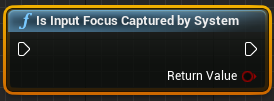
C++¶
bool UWaveVRBlueprintFunctionLibrary::IsInputFocusCapturedBySystem()
Left-Handed Mode¶
To check if the application environment is left-handed mode or right-handed mode.
Blueprint¶

C++¶
bool UWaveVRBlueprintFunctionLibrary::IsLeftHandedMode()
Valid Pose¶
To check if a device’s pose is valid.
Blueprint¶

C++¶
bool UWaveVRBlueprintFunctionLibrary::IsDevicePoseValid(EWVR_DeviceType Type)