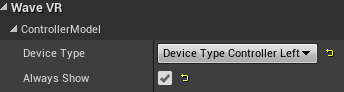Controller Model¶
Contents |
Introduction¶
Refer to Unreal API Level for API compatibility.
Starting from SDK4.0.0, WaveVR provides an alternative architecture to replace ControllerLoader and its related classes and blueprints. This controller model not only inherits USceneComponent but also integrates well with Unreal Pawn and motion controller.
The functionality is similar to the ControllerLoader in previous versions, will dynamically load a controller model. Developers do not need to redesign the controller model to support other devices. WaveVR will initialize the proper model when a different controller device is used if the controller model is available.
The controller model provides the following settings:
- Device Type
The type of device. It is either controller right or controller left.
- Always show
Show the controller model even when the system interaction mode is not in “Controller Mode”.
How to use¶
- Follow Set up Camera to set up your Pawn.
- Add MotionController to VRCameraRoot and rename it to MotionControllerR.
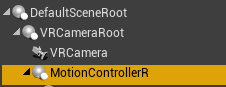
- In MotionControllerR, set Motion Source to Right.
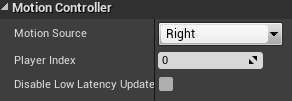
- Add WaveVRControllerModel USceneComponent to MotionControllerR and rename it to WaveVRControllerModelR.
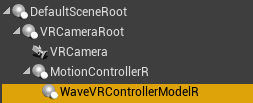
- Set Device Type to Device Type Controller Right. Select Always Show if you want to show model even it is not in Controller Mode.
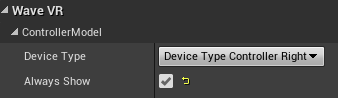
- Add MotionController to VRCameraRoot and rename to MotionControllerL.
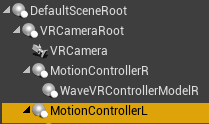
- Set Motion Source to Left of MotionControllerL.
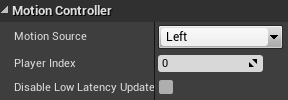
- Add WaveVRControllerModel USceneComponent to MotionControllerL and rename to WaveVRControllerModelL.
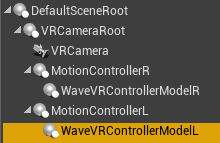
- Set Device Type to Device Type Controller Left. Select Always Show if you want to show model even it is not in Controller Mode.