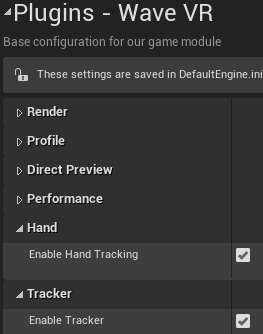Hand¶
Introduction¶
VIVE Wave™ plugin provides the Hand features containing Hand Gesture and Hand Tracking.
Note
Please select Enable Hand Tracking in Wave VR Settings at Optional Project Settings or these hand features won’t work.
Hand Gesture: A collection of predefined gesture. For example, Like (Thumb Up), OK and Five.
Customize Gesture¶
WaveVR plugin provides a C++ Class named WaveCustomGesture which can be used to customize gestures. We demonstrate the Custom Gesture which uses MyWaveCustomGesture in the sample VRTestApp > HandTracking > NaturalHand > CustomGesture.
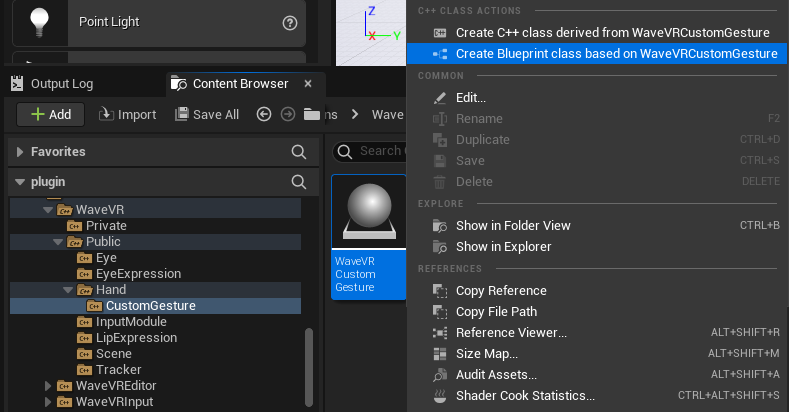
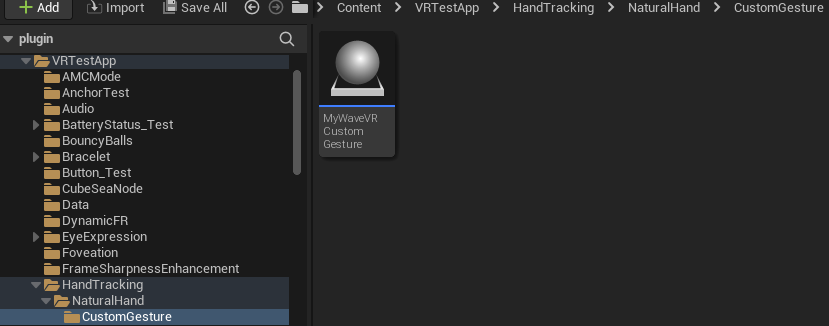
In the blueprint class, you have to give each gesture a name and then define left/right/dual hand gesture(s) by customizing the finger state joint(node) distance and palm rotation condition. For example, the Thumb Tip and Index Tip should be Near in the OK gesture.
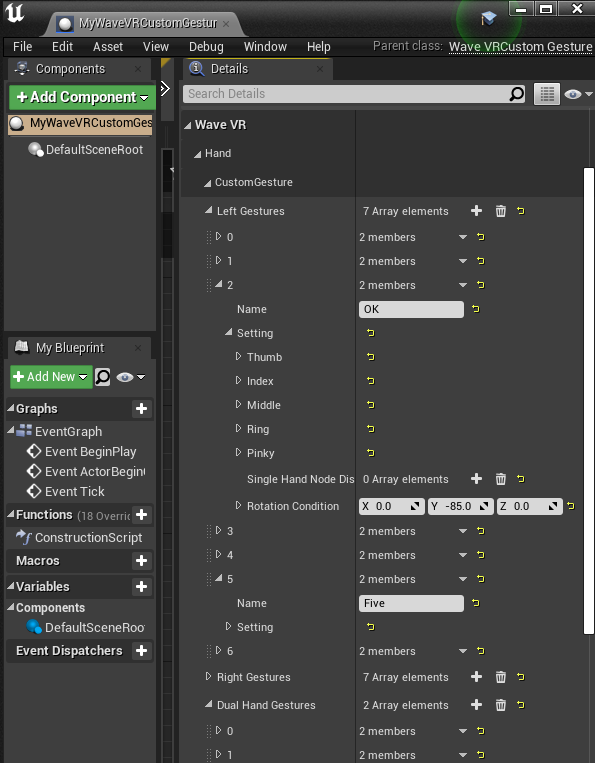
Hand Tracking: The position and rotation of hand joints.
The Hand feature offers the following interfaces:
- Blueprint function. (WaveVRHandBPLibrary)
- Joint transform UActorComponent (WaveVRHandJointComponent).
- Hand gesture UActorComponent (WaveVRHandGestureComponent).
- Hand Component UActorComponent (WaveVRHandComponent).
For more information on the blueprint functions, refer to Hand .
For more information on the UActorComponent, refer to Hand ActorComponent .