Universal Rendering Pipeline Support¶
Universal Rendering Pipeline is a Scriptable Rendering Pipeline provided by Unity. To convert your project to Universal Rendering Pipeline, follow, the instructions below.
- Open the Unity Package Manager and import the Universal RP package (other packages in the Dependencies will be installed automatically).
- After importing the Universal RP package, create an Universal Render Pipeline Asset.
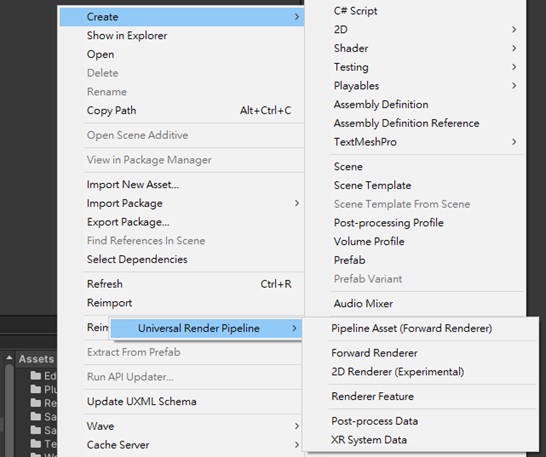
- In the Graphics section under Project Settings, assign the Universal Render Pipeline Asset you created to the Scriptable Render Pipeline Settings.
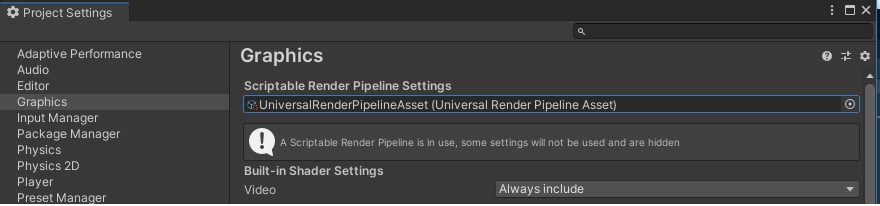
- Go to Edit > Render Pipeline > Universal Pipeline, and select either Upgrade Project Materials to Universal Materials or Upgrade Selected Materials to URP Materials depending on your needs.
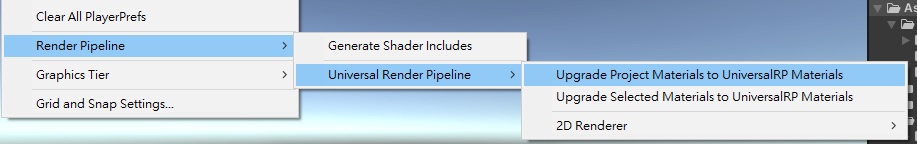
Note
This is an irreversible process. Make sure to backup your project beforehand if necessary.
Note
Some Materials cannot be upgraded automatically and have to be converted manually. The editor message below indicates that Unity has failed to upgrade a material: <Material Name> material was not upgraded. There’s no upgrader to convert <Shader name> shader to selected pipeline.
- Your project is now using the Universal Rendering Pipeline, try to Build & Run your project to verify its functionalities.